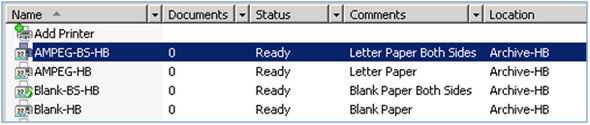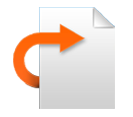
An example of business stationery taken from our practical experience.
Lots of employees at large and small companies have told us they don’t print on both sides of the paper, because its too complicated and the settings often don’t work. While it is true that a series of valuable yet highly complex technical options do exist for printing on both sides, it also possible to use the following method that we setup easily on our network printer.
The chart below shows the printers we have available in Bremen. In reality, there’s only one real printer equipped with 3 paper trays being used in this system. Two of the trays have paper that can be printed on both sides, and the other has blank paper in it.
If an employee wants to print a two-page proposal that needs to be signed, merchandise management prints it on the printer labelled “AMPEG-BS-HB”. If the team assistant writes a one-page letter, she prints it from inside Word with the printer labelled “AMPEG-HB”. If a technician in Bremen wants a hard copy of a manual instead of the digital version, he prints it using the printer labelled “Blank-BS-HB”.
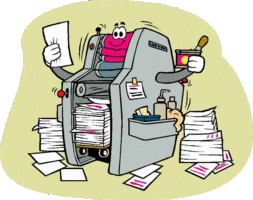
Advantage
The great advantage of this system is that employees neither need to make settings in Word or any other software, nor do they have to customize templates especially for double-sided printing. It suffices to select a printer labelled “BS” (both sides) and just carry on printing as usual.
This solution was accepted by the team very quickly away and then used straight away.
People who do a lot of printing on one side of the paper can save large amounts of paper by using this method.
One large hurdle did have to be negotiated on the road to saving paper here however…
…the paper itself. Our ad agency didn’t want us to do it, but we went ahead with it anyway. The response from our customers was positive overall. In fact, since introducing the system in 2008, only one customer has called and asked where the figures for the quotation are.
Basic requirements for our example
a) The network printer can print in duplex mode (both sides).
b) The printer is equipped with 3 trays.
c) The stationary allows you to print both the front and reverse sides